Download free pdf file includes all Revit MEP shortcuts and commands. This list covers many of the out-of-the-box shortcuts available. You have the flexibility to set the shortcuts. A single command can have multiple shortcuts. Similarly, a single shortcut can be used on multiple commands. In this case, you can use the arrow keys to cycle through the commands as displayed in the status bar. Once you have the command you want, press the space bar to execute the command.
Download also: Revit projects samples (different types of building) and also AutoCAD shortcuts PDF
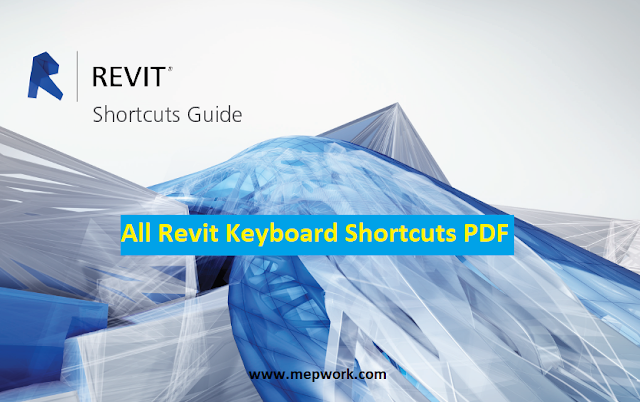 |
| Revit shortcuts |
Revit shortcuts includes the following:
- Annotate
- Analyze
- Architecture
- Collaborate
- Context Menu
- Contextual Tabs
- Create
- Manage
- Modify
- Navigation Bar
- Snaps
- Structure
- System
- View
- View Control Bar
- Additional Revit Command and Shortcut Information
Download Revit Shortcuts PDF file
NOTE: Revit program is customizable, so you can change and customize the product to have their own keyboard shortcuts. How to customize Revit Shortcuts? it is easy just go to Views>User Interface>Keyboard Shortcuts then change them.








0 Comments
Do Not Promote Your Business or Your Website Here. Spam Comments Will Be Deleted.